Discover the Click-to-Copy Material Numbers Feature on SigmaAldrich.com
Simplified Click-to-Copy
We want to alert you to a great feature on our website, SigmaAldrich.com, that allows you to easily copy material numbers for products you are interested in. With just a click, you can have the material number added to your clipboard for easy pasting into a document or search bar.
Navigate
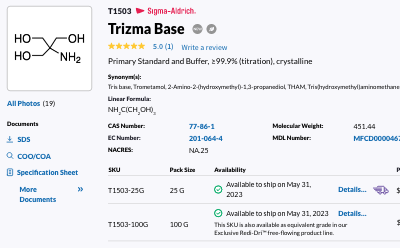
To use this feature, simply navigate to a page showing a material number such as a product detail or search result page on SigmaAldrich.com.
Click-to-Copy
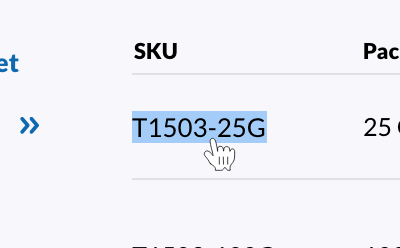
Once you are on the page, you will see the material number listed in the product table. To copy, simply hover over the material number and the text will highlight automatically.
Paste
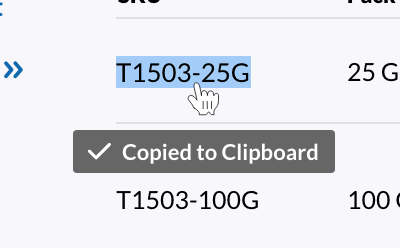
Click on the highlighted area and the material number will be added to your clipboard and you can then paste it into any text field you like.
- This feature is especially useful when you need to quickly gather multiple material numbers for your research or ordering purposes.
- Please note that this feature may not be available for every product on SigmaAldrich.com.
Thank you for choosing SigmaAldrich.com for your scientific research needs.
For any questions regarding this new feature or additional information on how to use it, customers are encouraged to view our FAQ section.
Sign In To Continue
To continue reading please sign in or create an account.
Don't Have An Account?