Know the Status of Your Quote at a Glance
August 10, 2023
Now you can quickly and clearly know if your quotes are still open: Just look for the green dot.
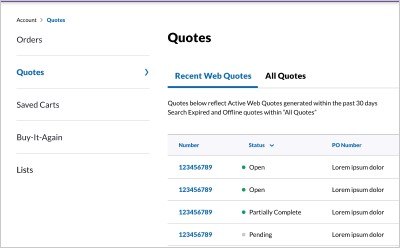
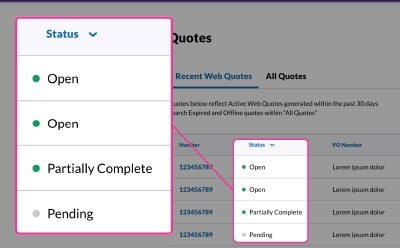
Quotes that are still active and able to be acted upon will have a green dot next to them and read “Open.” And for quotes that are closed or done? They have a gray dot and say “Complete.”
Sign In To Continue
To continue reading please sign in or create an account.
Don't Have An Account?