Shop, Share, and Collaborate with Shared Lists
August 10, 2023
Make the jump to shared lists, and make sure you’re all on the same page. This enhanced site feature makes it faster and easier than ever to save products, build orders, and collaborate with colleagues. Here’s how:
Create and Share Lists
To get started, just click the "Save to List" icon next to a product on a search or product page and you’re on your way to creating your first list. Give your list a name and add more products. There’s even a quick add feature that allows you to easily expand your list in seconds.
Building lists brings shared visibility to a collaborative ordering experience, saving time, and keeping things organized and all in one place. Invite your colleagues to view and add to your list to take full advantage of all lists have to offer. List members can even add a description to the products they have chosen for a list for added context. Examples include an internal reference number for an organization, or a descriptor of the urgency needed for a given product.
Looking to come back and access your lists? They’re all available on the Account menu on SigmaAldrich.com.

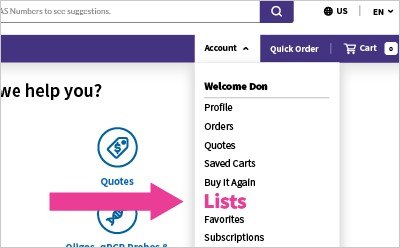
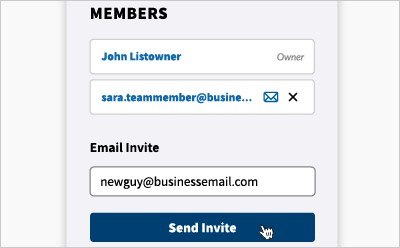
Collaborate with Colleagues
Need to manage and share with collaborators? It’s easy, thanks to the members panel on the shared list detail page. Members of the list can contact other collaborators via email by selecting their name, and also view who added each item to the list.
Shared lists are perfect for collaborators like you and your coworkers, lab managers, or procurement staff. You can add them to any list and they can choose additional items and leave comments on the products they’ve added.
The goal of all of this collaboration is to simplify the ordering process of the products you all need. So, when your shared list is ready, any of the list members with buying power can add the list products to their cart and complete the order.
Try shared lists today and see how easy collaborative ordering can be.
To continue reading please sign in or create an account.
Don't Have An Account?